SketchUp animation
A fun way to make sense of a complicated design.
For several weeks I’ve been building a reproduction of a small Portable Writing Desk, circa 1800. The original, made by the Seymours in Boston circa 1800, is located in Winterthur. There are a lot of moving parts in this project – mainly a tambour with 53 very small slats. The grooves for the tambour are 1/8 in. wide and deep. There is not much room for error in the construction as the components are thin with tiny joinery. This piece, unlike most furniture, required special accommodation for 1/16-in.- or 1/32-in.-thick veneer and bandings. These decorations forced precise measurements and sizing of the component parts. The Seymour pieces also were unique in the application of Turrets for the tambour tracking. These were roughed out on a lathe, then hand tools were used to create a circular groove for the tambour.
Here’s a view of the SketchUp model.
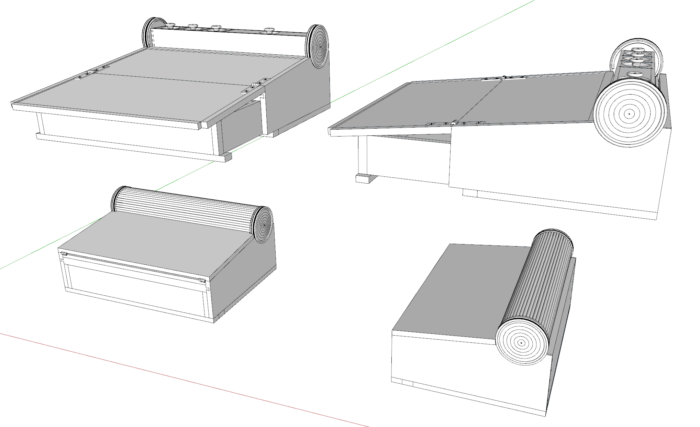
Naturally, I spent quite some time in SketchUp working the details and “testing” the movement of the tambour, drawer, and hinged top. I’ve recently used a plug-in for creating an animation of the SketchUp model. Keyframe is the name of the plug-in, and below I’ve shown the resulting animation. I think these animations are another way to help furniture craftsmen understand complex design.
Here is my final construction….. albeit without the Loin’s Head Pulls. Waiting for delivery.

Here is the video.
Tim
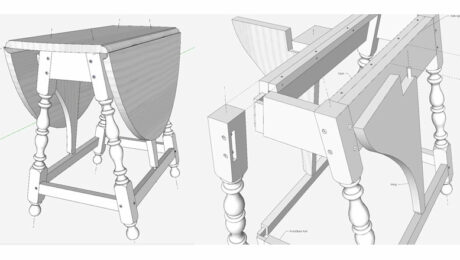 |
Dashed lines and centerlines |
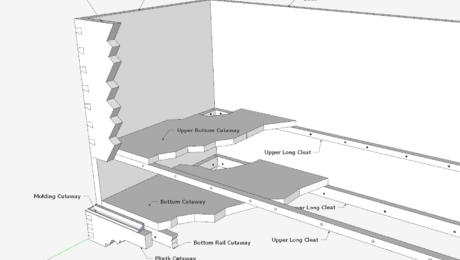 |
Creating a cutaway view in SketchUp |
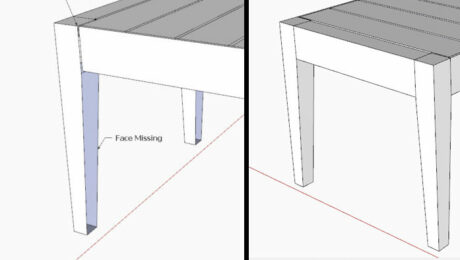 |
A missing face in SketchUpA missing face in SketchUp can be a frustrating thing. In this video, Tim Killen demonstrates how he cures this common problem. |
Fine Woodworking Recommended Products

Estwing Dead-Blow Mallet

Compass

Jorgensen 6 inch Bar Clamp Set, 4 Pack

























Log in or create an account to post a comment.
Sign up Log in