Engineer Shelves With The Sagulator
Online calculator determines thickness and length to prevent shelves from sagging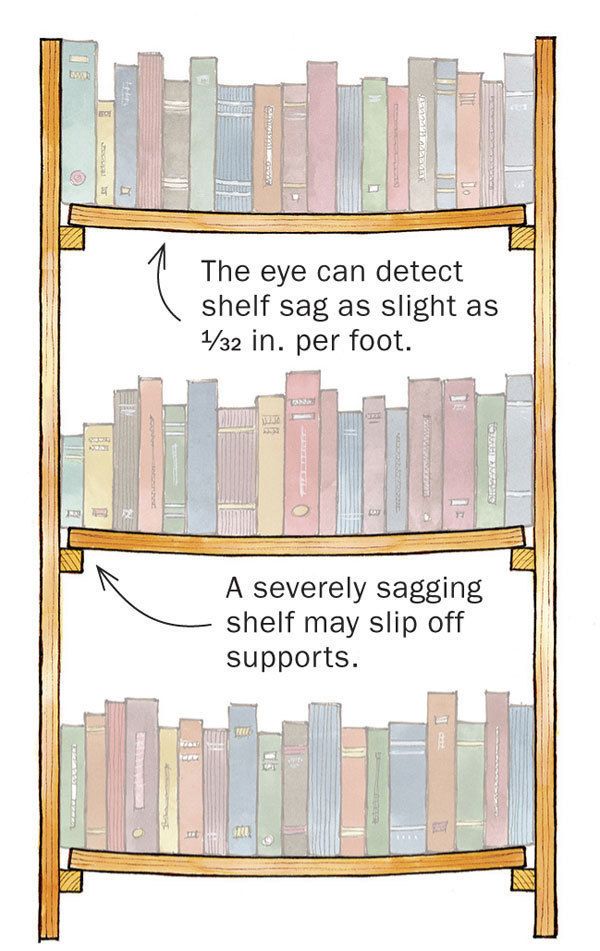
A fundamental design issue that woodworkers face when building bookcases and other shelf units is how to design a shelf that will not sag. Not only is a sagging shelf unsightly, but it may also be a safety concern. There are several factors that affect the amount of shelf sag: the material used; the thickness, width, and length; and the expected load the shelf will carry. Determining appropriate values for some of these factors is not always an easy task. For the benefit of all the befuddled shelf designers out there, I developed the Sagulator.
The Sagulator
The Sagulator is an online calculator that can determine potential sag in a shelf based on just a few basic pieces of information. Enter the shelf material (the calculator handles hardwoods, softwoods, and sheetgoods), shelf thickness, width, and length, and the load on the shelf, and the program runs its calculations to determine how much the shelf will sag. An answer of more than 0.02-in. per foot of shelf means you need to make compromises — use a stronger wood, or make the shelf thicker, or wider, or shorter, or add wide edging.
Five Tips for Managing Shelf Sag1. If shelf span is reduced by one-fifth, shelf stiffness is approximately doubled (deflection is halved) |
How it works
In developing the Sagulator, ease of use for the average woodworker was a key consideration. There are a number of online calculators for computing beam deflection (a shelf is basically a beam placed on its side rather than on its edge) but many of these assume a knowledge of beam mechanics or require inputs that are somewhat esoteric or not readily available (such as the modulus of elasticity for various types of materials).
The Sagulator employs published beam deflection formulas for calculating shelf sag. These formulas are available in a number of engineering handbooks as well as Bruce Hoadley’s book, Understanding Wood: A Craftsman’s Guide to Wood Technology. The Sagulator also uses elasticity measurements that were culled from a variety of sources including the U.S. Forest Products Laboratory.
Use it as a guide
Sagulator results should be viewed as guidelines rather than definitive numbers. The software makes assumptions about the bulk stiffness properties of various materials based on laboratory measurements. Some real-world variance from these values is to be expected. Although, many users have reported that the calculated sag figures hold up pretty well.
The Sagulator also does not take into account techniques for increasing shelf stiffness such as the use of reinforcing cleats or screws to attach the shelf to the case back. A rough approximation of a cleat reinforced shelf is possible with the Sagulator by ratcheting up the shelf thickness setting by the cleat thickness (the narrower the shelf, the more accurate this approach).
Bill Kovalick is a hobby woodworker in Annapolis, Maryland. He applies his background in forest science and software engineering to the many features and calculators available on his Web site, Woodbin.com.
Drawing: Stephen Hutchings
More from FineWoodworking.com:
- Building Bookshelves to Last
- Build Lighter, Stronger Furniture
- Strategies for Building Stronger Furniture
- 5 Methods for Installing Supporting Shelves
- Build a Wall Shelf
Fine Woodworking Recommended Products

DeWalt 735X Planer

AnchorSeal Log and Lumber End-Grain Sealer

Ridgid R4331 Planer






















Comments
A link would've been nice, or an actual window for making the calculations. Oh well, I guess 3/4 ply at 4 feet with an oak edge isn't going to sag. It's not like people have encyclopedias any more.
There is a link there. Two actually.
Good I go. Nice job on the web tool. I plugged my shop shelves I there with 3/4 ply and the span is acceptable. They have been good for over a year. I think I over engineer!
I created an account just to thank you. I find myself referring to the "Sagulator" whenever I'm dreaming up my next project, it's useful for so many design calculations (including beams as you noted in the Sagulator instructions). What a fantastic tool, thank you so much!
Log in or create an account to post a comment.
Sign up Log in