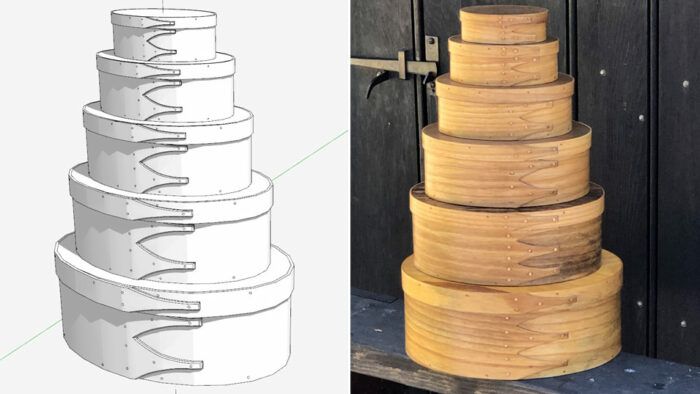
While building several Shaker Oval Boxes, I became interested in an experiment with SketchUp. I had already designed all #0 to #5 size boxes in SketchUp. All the individual components of each box size were designed individually. And these individual SketchUp designs were very helpful in producing the work in the shop.
But I became interested in knowing whether I could design one box in SketchUp, then Scale to make all other sizes. If this would work, it would have saved considerable design effort – therefore, the idea of an experiment.
My idea was to try the Scale Tool, however it is tricky and may not behave as you expect.
In the following video, I show the experiment – making a #2 Shaker Oval Box from an already designed #3 size.
Here is the #3 Box that I used as the example. The experiment was to make all other sizes from this already designed assembly. I started with the making of a #2 size from this #3.

Here are the components that make up the #3 Box. Note the dimension of 2 12-in. for the height of the Box Band. Since the #2 size box has a 2-in. Box Band, I need to scale the #3 by the ratio 2/2.5 or 0.8.
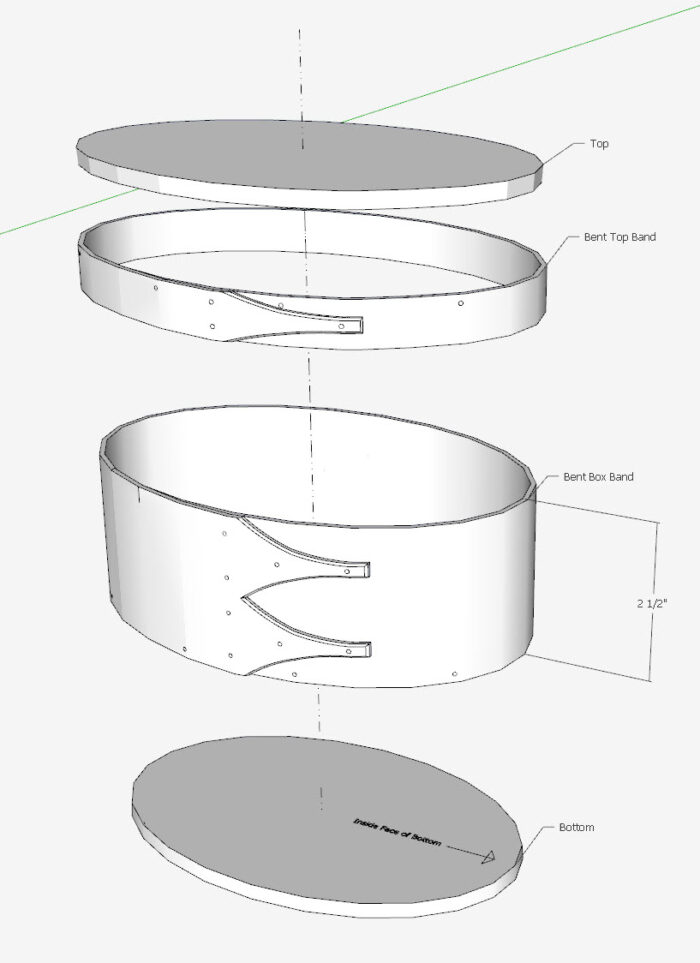
This shows my selection of the Scale Tool on the #3 box. I select the diagonal handle and create a smaller box – then type 0.8 (the ratio of the Box Band sizes).

Here you see the original #3 box next to the scaled #2 box. It looks perfect – the box band on the #2 box is 2-in. vs. 2 1/2-in. in the #3 box.

However, that #2 Box has issues. The Scale Tool also reduced thicknesses of the Bands, Top, and Bottom. These thicknesses are not correct for the #2 original design. So, this Scaling process will not provide a proper detail design. It looks right, but inside there are anomalies.
Nevertheless, I proceeded to make all the other sizes, knowing that the process is flawed. However, this “stacked” view looks perfect.

Also, you can see in this X-ray view, that all the boxes fit within the largest # 4 box.

Here is one of the sets I produced in ash with pine Tops and Bottoms.

Here is the video…..
Tim
More from Tim Killen
 |
Best photos for SketchUp |
 |
Big piece with many small details |
 |
Managing a dining table with massive components |
Fine Woodworking Recommended Products

Sketchup Class

Dividers

Circle Guide





















Comments
The other issue, beyond just scale, is the number of fingers (or swallow tails). They typically are increased by one for every 3 box sizes. So the 0, 1, 2 have two fingers. The 3, 4, 5 sizes have three fingers. 6, 7, 8 have four fingers, and so on.
There is some variations in original Shaker made boxes. There are some taller and some shorter examples, for instance. But most of their output was remarkably consistent.
As boxes changed sizes, the ratio of the major and minor axis of the elipse is 1 to 1.5. And the heights are also consistent, in a 0.56 to 1 ratio of the height to the minor axis. Even the length of the fingers could be expressed mathematically. The length from the primary tack line to the tip of the fingers are 2 times the square root of the minor axis.
Log in or create an account to post a comment.
Sign up Log in