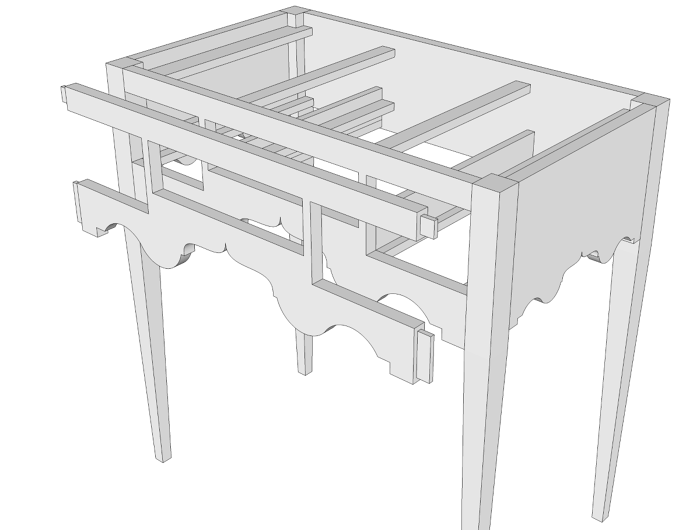
When I’m drawing a model in SketchUp I tend to draw parts in place. this allows me to use what I’ve already drawn as reference for the next parts that need to be drawn. It I was working on a model of a table, for example, I would start with the legs and get them placed correctly. Then the aprons just have to be drawn to fit between the legs. The top can be drawn on top of the legs and be properly centered without any struggle.
Even when I get to the point of adding details such as joinery, I generally use what I’ve drawn as a reference. In the case of mortise and tenon joints, I draw the tenons first and use those to guide drawing the mortises. I showed this in my previous blog post and video when I added the details to the door of the little wall cabinet/shelf model.
Since I posted that I’ve had a couple of e-mails from readers asking for a little more detail on the process I uses of orbiting inside the model. I’ve included a video showing a bit about that.
The handy thing with the method I show is it requires no layout for the mortises and is done with the native tools. No extensions are needed. If you’ve placed the mating part in the correct location relative to the part getting the mortises, then those mortises have to be in the right place. They’ll be right the first time.
In the video I’ll add the mortises to the legs for the front panel on this Welsh sideboard. Of course, since the legs are components, only one leg need to be edited. The other front leg gets the same treatment automatically. It’s big time saver to only need to edit one instance of a component in SketchUp but you’ll still have to handle all of them in the shop.
I hope you can find some little tidbits here that you can apply in your own modeling.























Comments
Hey Dave- Nice video. It's an approach I use also. Sometimes, however, it's difficult or awkward to do this way. Another approach that's equally useful, is to simply hide one or more faces of the leg, the tenon is then visible and accessible, and it's easy-peasy to draw the mortise.
@mrossk, Thank you. Yes, hiding a face or two can make it easier, too. I use it sometimes instead of orbiting inside.
My preferred method for cutting mortises such as those on the piece in this and the previous videos uses Trim and Keep. Much easier and faster than orbiting inside or hiding faces.
Dave
Log in or create an account to post a comment.
Sign up Log in