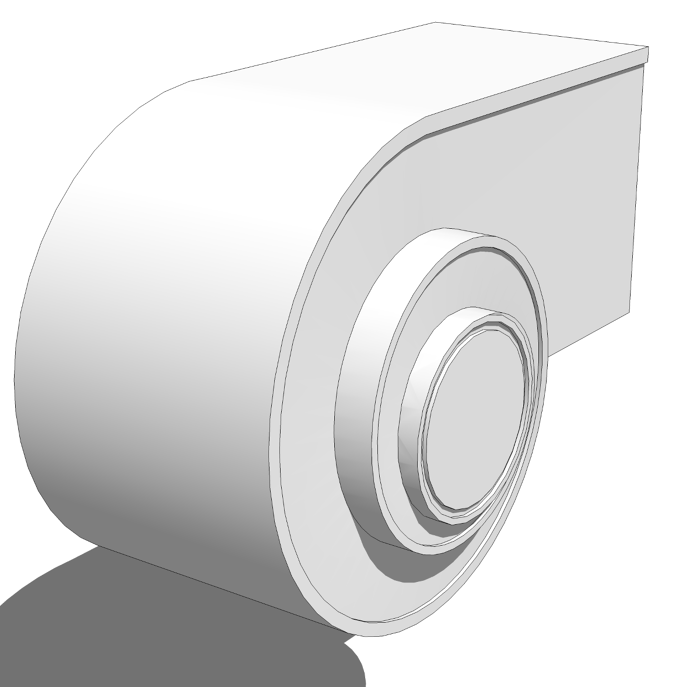
Recently a fellow asked about how to draw a volute in which the center is higher that the outside. This will be for the columns on a decorative fireplace surround. Here’s a method that works pretty well. I used three extensions: Curve Maker andCLF Shape Bender both from the Extension Warehouse and TIG-Weld from the Sketchucation Plugin Store. If you don’t already have these, you should let SketchUp install them automatically via the Extension Warehouse and Sketchucation Plugin Store tools.
Toward the end of the video I spent a bit of time cleaning up unneeded edges and faces so that I could make a solid component of the volute. While it isn’t absolutely neccesary to have solid components for woodworking projects, they do represent very clean modeling. Components are much easier to work with when they are solids and I highly recommend you shoot for making all of your components show as solid.
–Dave























Log in or create an account to post a comment.
Sign up Log in