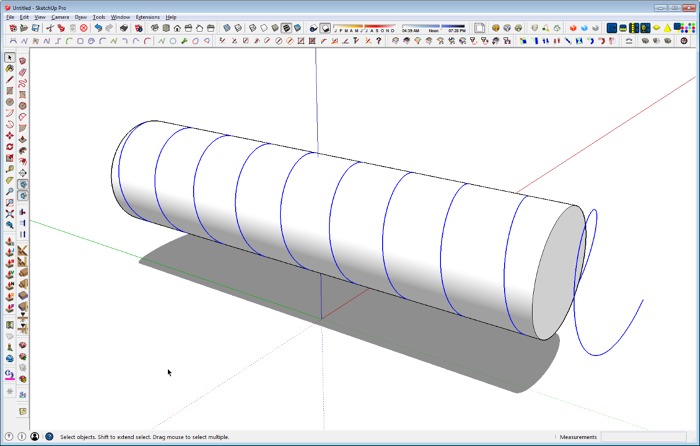
This morning I was perusing one of the woodworking forums while drinking my morning coffee. A member planning to wrap the drum of his sander with 3 in. wide Velcro asked how long the piece would need to be. Using Pi and old Mr. Pythagoras’s Theorem one could figure it out mathematically but it could also be done quickly in SketchUp. Here’s how I did it.
I started with a plugin by Jim Foltz called Draw Helix 1.4. I made the settings as shown, below.
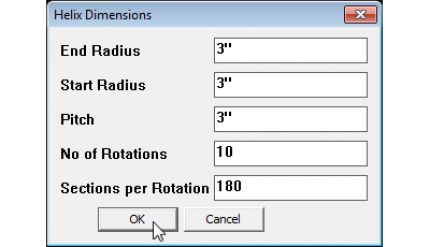
So the start and end radius settings are 3 in. for a 6 in. diameter drum. The Velcro is 3 in. wide so I used 3 in. for the pitch. This isn’t strictly correct because the pitch is the distance along the axis of the helix and the 3 in. dimension of the Velcro will be at an angle to the centerline. The pitch would be closer to 2-31/32 in. Still, the error is minimal.
In order to cover the 26 in. long drum completely, including the tapered ends, the wrap really needs to cover about 29 in. The 10 turns are slightly more than needed but the Turns field can only be whole numbers. 9 turns wouldn’t be enough.
I set the number of Sections per Rotation to 180 to make a very smooth helix. This improves the precision of the length calculation although it doesn’t make that much difference compared to using 96 sides.
After all the settings are made, click OK and presto! There’s a helix drawn at the origin. The helix is made as a group.
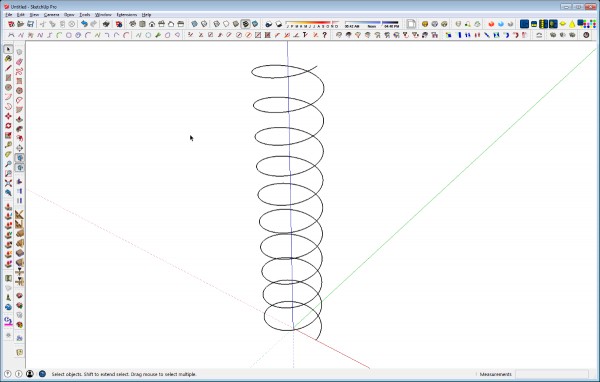
You could just get the length of this helix and call it good but you wanted to get a closer idea, you could cut off the spiral. In this case the helix needs to be cut off at 29 in. Place a guideline on the blue axis and one at 29 in. above the red. Use the intersection to define the center of a circle. The radius isn’t important. Just make it larger than the helix. Then open the group for editing
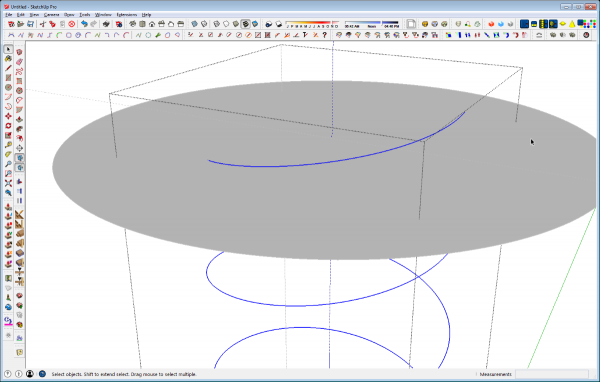
Get the line tool and draw a short line segment on the face of the circle starting at where the helix comes through. You’ll’ probably want to zoom in close to do this. That line segment will split the helix at the correct height.
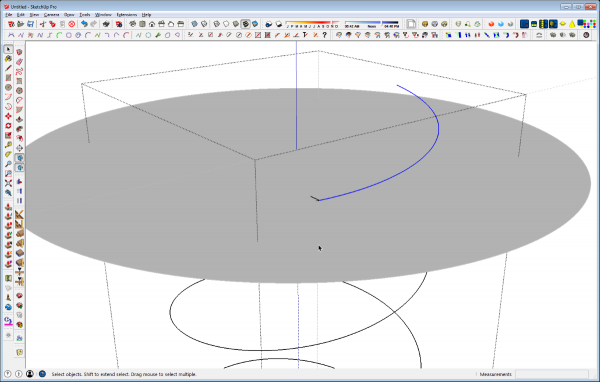
Delete the unneeded portion of the helix and then the short line segment. You can also close the group and delete the circle because it is no longer needed.
In this case, since the fellow asking the question wanted to know how many feet of Velcro he needed, I went to Window>Model Info>Units and changed the units to Architectural which reports feet, inches and fractions of inches.
Then, if you don’t already have it displayed, open the Entity Info window from the Window menu. Open the helix group for editing and select the edge. The entity Info window will display the length.
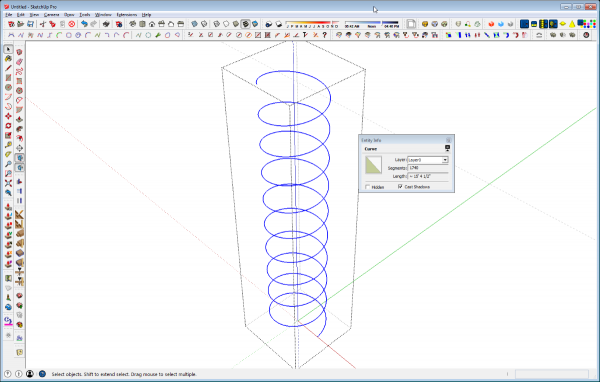
Here’s a close up of the window.
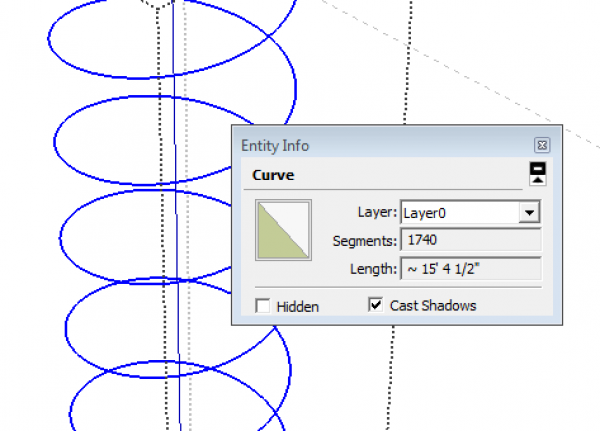
For what it is worth, if I had used 2-31/32 in. for the pitch instead of 3 in., the helix length would have been 15′ 6-25/64″
Perhaps you don’t need to know the length of a helix. Maybe you want to know how much edge banding you’ll need around the edges of a plywood table top, or how long the run is between your planer and dust collector. You can easily get that information by drawing a lines to represent the object, select those edges and look at Entity Info. You also wind up with graphic confirmation that you’ve got it figured correctly.
–Dave

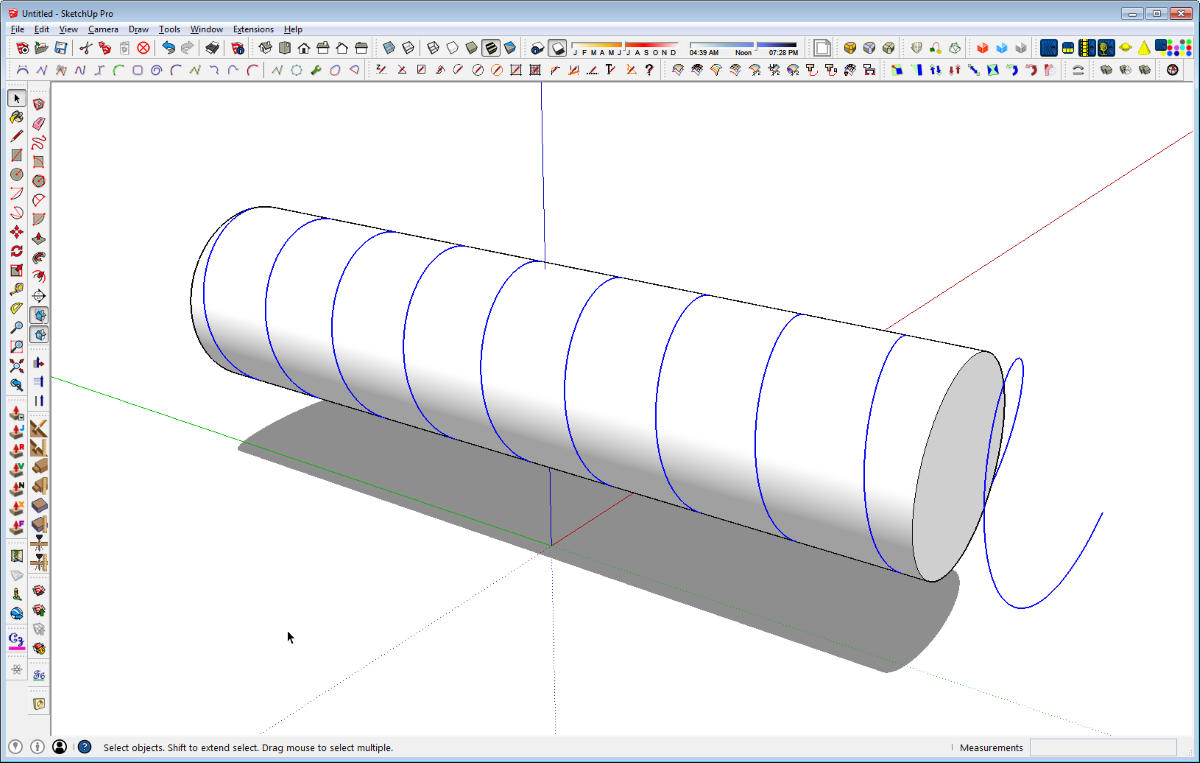
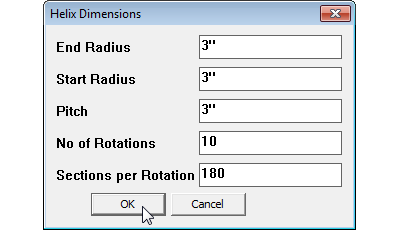
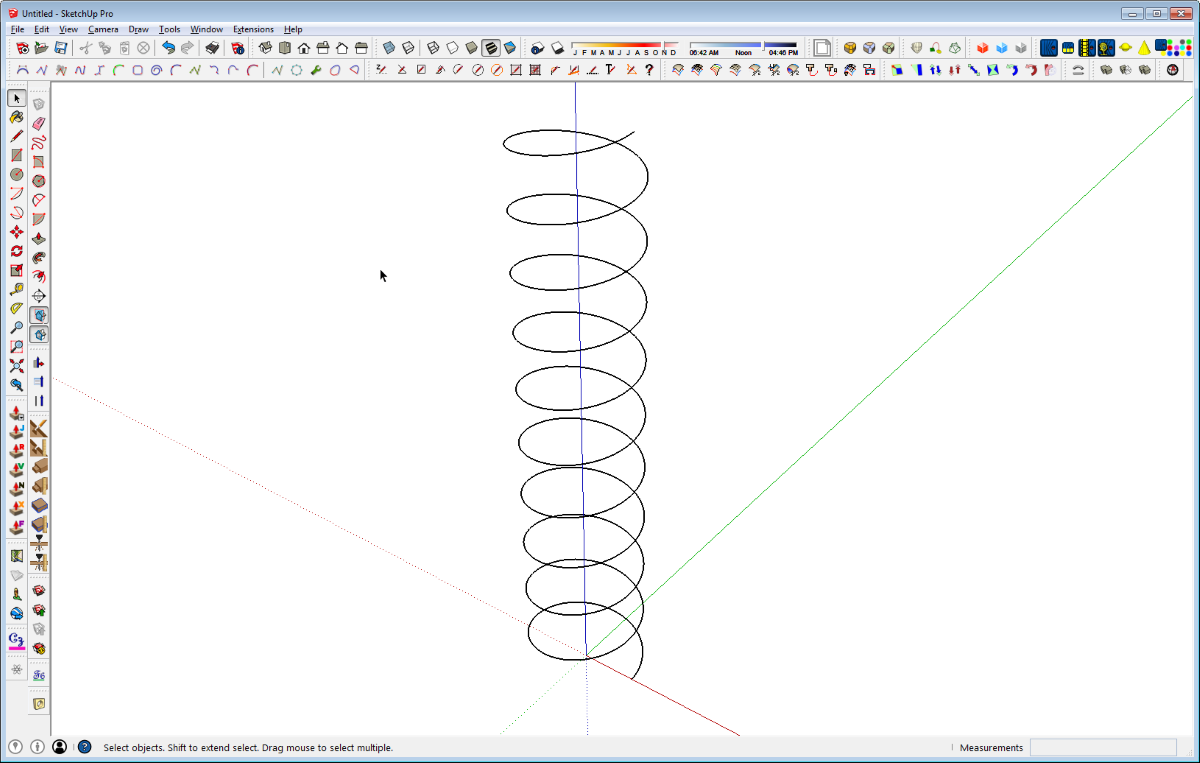
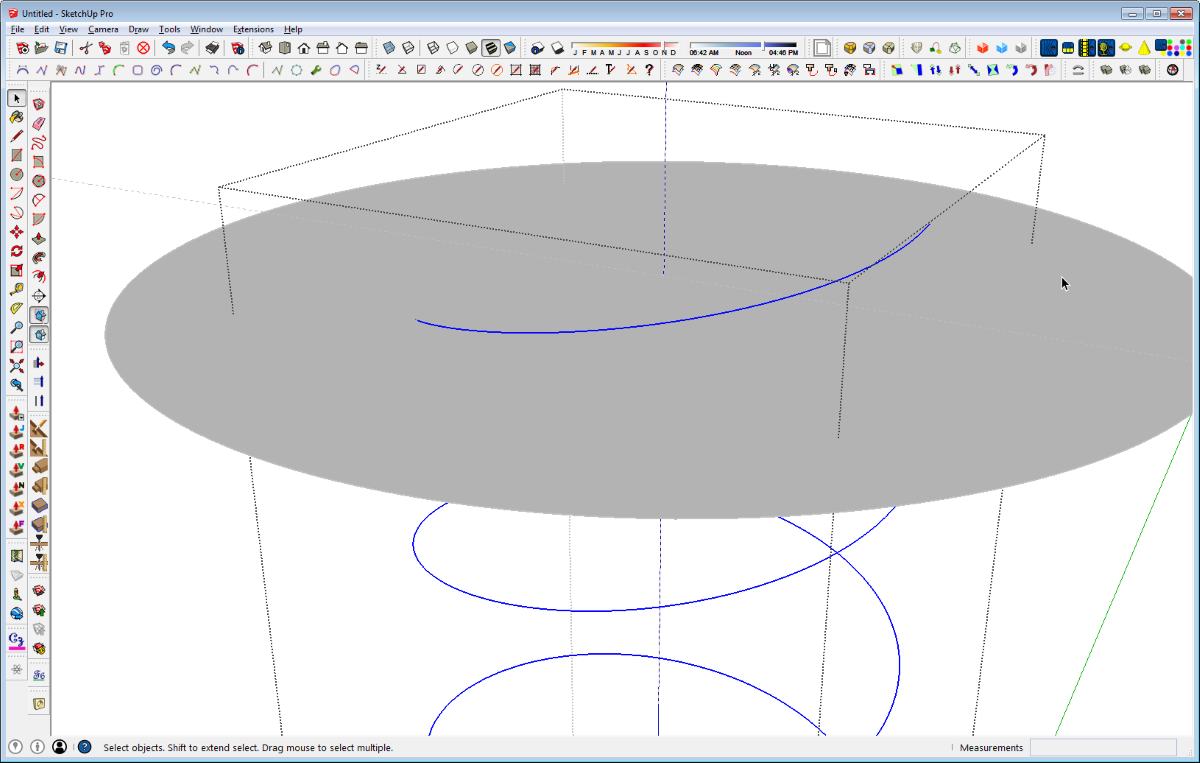
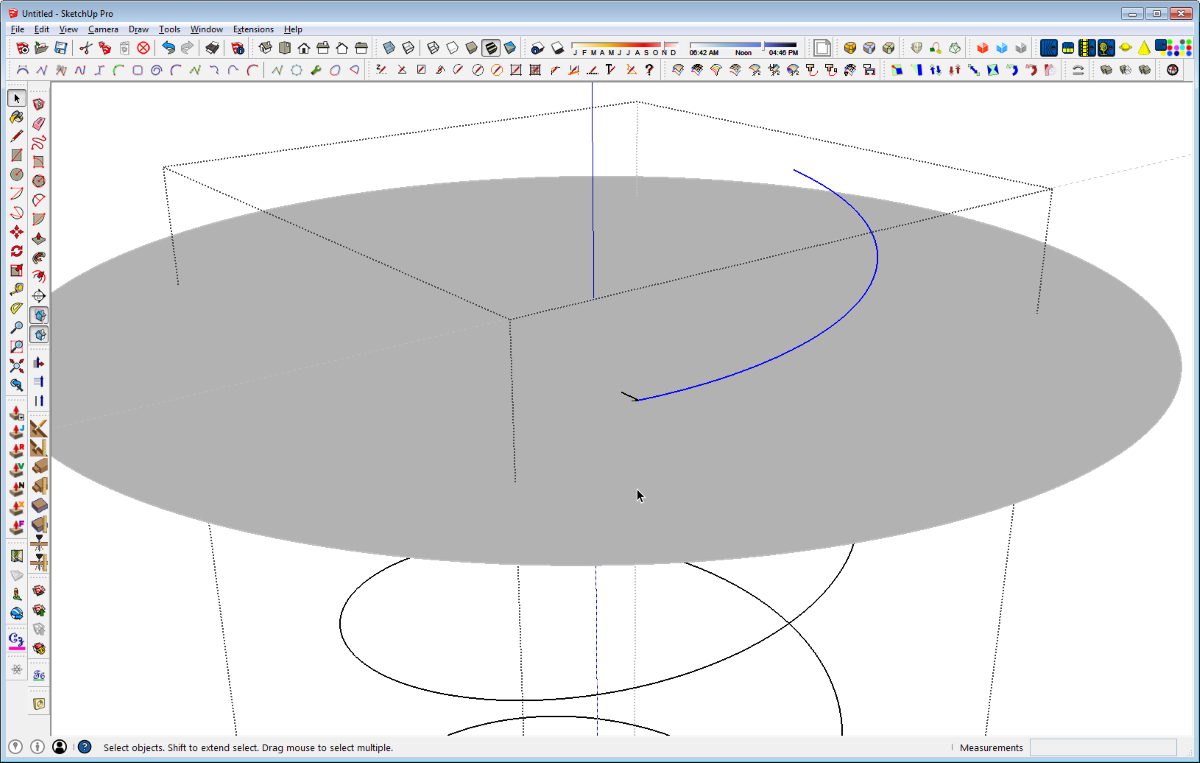
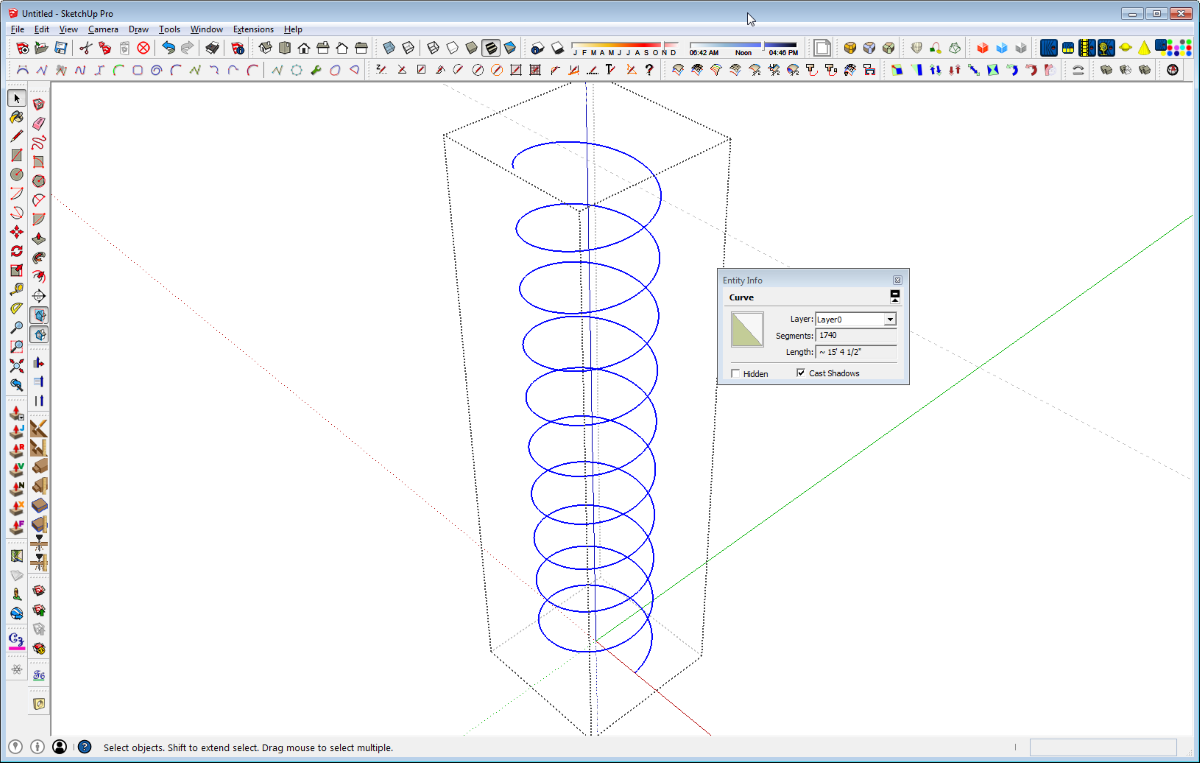
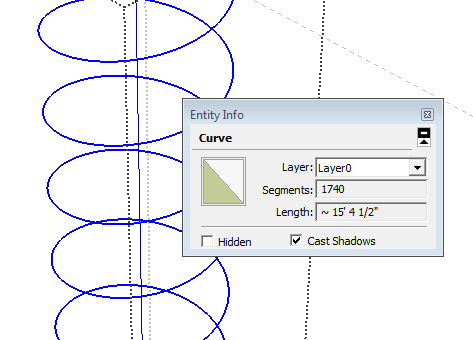




















Comments
Dave,
I can't believe it. I read the same post, and as I was thinking about how one might solve the problem mathematically, I remembered some blog entries of yours from a while back where you described how to solve similar dilemmas using Sketchup without having to do the math. I thought there has to be a way to do this with Sketchup, and wondered if you would post a solution. Well, here it is, and thanks once again for a great tutorial.
Matt
Thank you, Matt.
While I like math, I also like being able to sort things out graphically and SketchUp makes it easy.
-Dave
Possible review here? Actual pitch would have to be greater than three inches, not less than. More like 3-1/32.
I use Sketchup extensively. I love it. And thanks for the many SU tips you have. But I'd calculate this one on the shop floor. Any calculator that has a square root key. Final result would still be a close estimate - but as you said - close enough.
Log in or create an account to post a comment.
Sign up Log in