Setup Kit for Machines
Three basic tools will keep your cuts straight, square, and smooth
If your woodworking machinery arrives needing only to be unpacked and plugged in, I suggest you buy lottery tickets that day. It’s a lucky one.
Woodworking machines always need tuning or tweaking before they really purr. Which tools do you need to set them up properly and to check them periodically so they keep running smoothly? Fortunately, the list is short. Some might be in your shop already: a good straightedge, a combination square, and a plunge-style dial indicator. With these basic tools, you can go a long way toward making your machines run true and your woodworking accurate.
A straightedge is the foundation
In the woodshop, flat surfaces are priceless. On them, you can mill lumber true, joint an edge square, and check pieces for twist after assembly. But how flat is flat? And how do you check?
You can’t use a piece of wood to check for flatness unless you are sure it’s flat. Instead, buy a good straightedge with a guaranteed tolerance of 0.002 in. over 24 in. This is more than adequate for setting up tablesaw tables and checking the flatness of jointer tables and other cast-iron or steel surfaces. A 24-in. straightedge will meet most needs, but for longer jointer tables or other especially large surfaces, you’ll be better served if you can invest in a 36-in. edge.
Use the straightedge on the tablesaw to see that your extension tables and the main table form a continuously flat surface. Edges that appear flush where they meet are not enough. Stand the straightedge on its narrow edge and look for gaps between the edge and the surface you’re checking. Check across the table’s width and length, then check the diagonals. Measure any gaps underneath the straightedge with a set of feeler gauges. Acceptable tolerance for a tablesaw measuring 28 in. by 36 in. is 0.008 in. to 0.009 in. You might need to insert shims between the wing and the table to ensure a completely flat top.
Also check your tablesaw fence. The piece of composite material bolted onto the fence is not always perfect, but you can shim it to make it flat.
The jointer has three major cast-iron surfaces: the infeed and outfeed tables and the fence. A jointer table should be dead flat within 0.001 in. to 0.002 in. over any of its lengths. You can return a new machine to the seller if the surfaces are seriously out of flat or misaligned. On an older machine, a machine shop might regrind the surfaces for you.
On a belt-driven machine, the pulleys attached to the motor and the arbor should line up with one another in a flat plane to minimize bearing and belt wear. Use a straightedge to check by laying the narrow edge across both pulleys.
| STRAIGHT: Check for flatness with a straightedge |
Combination square is a versatile setup tool
Just as important as checking flat surfaces is making sure that two machine surfaces meet up squarely.
You don’t need a specialized machinist’s square. If you use a combination square for joinery layout, it will work if it is truly square. Here’s a simple test:
Hold the square up to a flat edge and mark a line. Then flip the square over and see if your mark again lines up perfectly with the blade of your square. Any variation means it’s out of square.
Use the square to check the jointer fence. It can be adjusted and then locked into place. A tablesaw fence will need adjusting or shimming if it’s not square to the table. A word of warning: Simply checking with the square isn’t always enough. Squaring a blade to a table on a bandsaw, chopsaw, or tablesaw will mean making practice cuts and checking those (see Use Test Cuts for Accurate Machine Setups by David Hyatt).
A combination square also is handy for aligning a tablesaw’s miter-gauge slot parallel with its blade. This is crucial for safe operation and square crosscuts. With the machine unplugged, hold the head of your combination square against the gauge slot and check the distance to the blade at a single marked tooth, rotated to the front and then to the rear of the throat plate. You can adjust all cabinet and contractor-style saws to move the table into parallel with the blade.
| SQUARE: Keep machines in line with a combo square |
 |
Check the fence. Use the combination square to ensure that a jointer’s fence is set at 90° to the tables. Make similar checks on the tablesaw and bandsaw. |
A dial indicator measures runout
Runout is a measure of how true a rotating surface spins. If a surface wobbles or oscillates, then this runout will be magnified as you move away from the center of rotation. On a tablesaw, if the arbor is wobbling, then the end of its 10-in. blade will be rocking and rolling. This translates into rough, inaccurate, or dangerous cuts. The movement also wears on the bearings, cutting short their life.
|
SOURCES OF SUPPLY VERITAS STEEL 24-IN. STRAIGHTEDGE MAGNETIC BASE DIAL INDICATOR STARRETT 12-IN. COMBINATION SQUARE |
|
A dial indicator measures movement such as runout with an arm mounted into a dial that usually reads 0.001-in. increments. The indicator itself must be held in place; the best way is to use a magnetic base to lock it into position. Then, on the tablesaw with the blade and throat plate removed, you can check the pressed-on arbor flange for runout. Set the magnetic base on the tabletop near the throat opening and tilt the arbor to 45°. Angle the dial’s plunger to meet the surface of the arbor flange. Turn the arbor by hand to see whether the gauge registers any variation in the flange surface. A tablesaw arbor should have zero runout, but 0.001 in. of runout won’t mean you have to trash your saw. Any more, though, and I’d send a new saw back to the factory or get a replacement arbor. On a used saw, I would remove the arbor and have it machined true.
A drill-press chuck also should have nearly zero runout. Set the magnetic base on your drill-press table and align the dial plunger to touch a bit or a piece of straight unthreaded rod mounted in the chuck. Turn the chuck by rotating the drive-belt pulleys and watch for variations registered by the dial. Acceptable tolerance is 0.001 in. or less. Drill-press chucks can be replaced.
You also can use a dial indicator to check whether your jointer knives are all set to the same height. Set the base on the jointer table with the plunger riding the tops of the knives as you rotate the cutterhead by hand. Note and adjust for any variations in the maximum height of the blades.
| SMOOTH: Check runout and blade height with a dial indicator |
Photos: Steve Scott
from Fine Woodworking #184
Fine Woodworking Recommended Products

Craftsman Random Orbit Sander

Fein Turbo II HEPA Wet/Dry Dust Extractor

Festool DF 500 Q-Set Domino Joiner











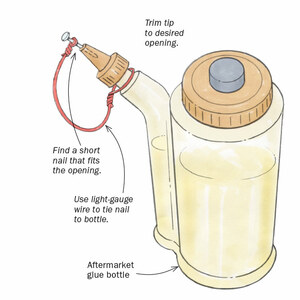
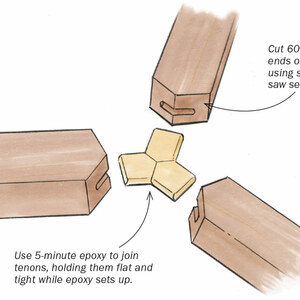
















Log in or create an account to post a comment.
Sign up Log in