CAD on a Budget
Computer-aided design software gives you the flexibility to modify designs instantly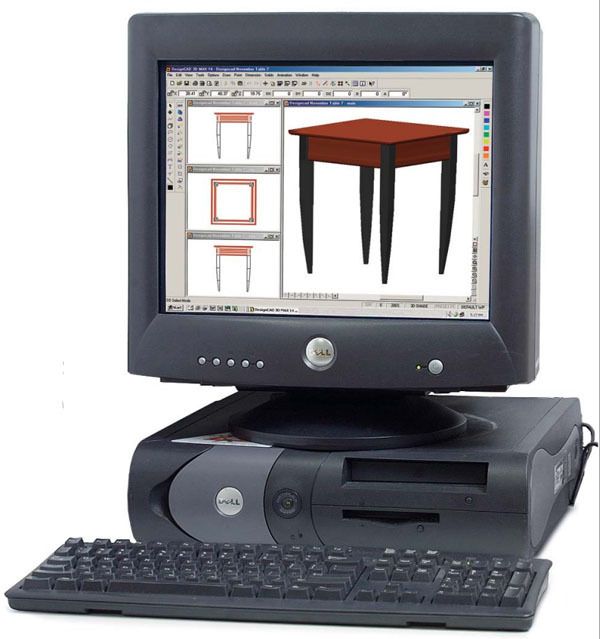
Synopsis: In terms of flexibility and quickness, there’s a lot to be gained by designing furniture on a computer. Woodworker Gregory Paolini looked at five popular computer-aided design (CAD) programs that cost less than $100, giving tips on what features are the most useful for furniture design.
From Fine Woodworking #172
While I enjoy drawing plans by hand, I’ve come to embrace the benefits of designing furniture on my computer with computer-aided design (CAD) software. A nice CAD program can cost less than a set of basic drafting tools, and design mistakes can be fixed with just a click of the mouse.
With CAD, you can change a design quickly without redrawing the entire piece. You can draw a furniture part, such as a table leg, one time and copy and paste it to create matching parts. Tasks such as adding a drawer, increasing the height of a piece, even changing styles can be performed with a few keystrokes. Also, you can print variations of a design to compare with the original.
In addition, everything you draw is in proportion; the computer scales the drawing to fit your screen so you know what the piece will look like before ever stepping foot in the workshop. And if you’re inclined, you can take the CAD file to a printer and have it plotted full size.
For this review, I looked at the five popular CAD programs that are available for less than $100. Due to my background in mechanical design, I at first was concerned that my knowledge of drafting and CAD would affect my judgment. I trained on AutoCAD, the industry standard in design software, and worried that my familiarity with the program would make an objective review difficult. But to my surprise none of the programs shared AutoCAD’s concepts and commands, including the two programs that were made by the same software manufacturer. As a result, I faced each program with the same learning curve.
Because of their low cost, right off the bat I knew that the software wouldn’t be as powerful as the industrial-strength programs that typically cost between $500 and $3,500. When choosing from this affordable field of software, you need to ask yourself what you ultimately want to accomplish. Are simple 2-D black-and-white sketches adequate? Or are you planning to plunge into the world of 3-D drawing?
With 2-D software, you are able to design a piece from three views: the front, top, and side. If you are interested in making only measured drawings that you can use in the shop, you won’t go wrong with basic 2-D software.
The more advanced 3-D programs allow you to draw a piece not only in the front, top, and side views but also in perspective. However, because you are adding depth to each piece, there is a lot more to 3-D drawing. For example, in 2-D software, a roundover on a tabletop is depicted with a horizontal line and a vertical line joined with a quarter circle. However, in 3-D, you have to tell the computer to draw the roundover along the entire length of the object.
For the full article, download the PDF below.
Fine Woodworking Recommended Products

Drafting Tools

Drafting Tools






















Log in or create an account to post a comment.
Sign up Log in