
I had an e-mail from a gentleman in Peru recently. He was trying to draw a chair something like these. He was trying to work out how to draw the hoop and then get the spindles into place. I expect as with most things in SketchUp, there’s more than one way to do it. Here’s what worked for me. I used one plugin called Perpendicular Face Tools which is available through the SketchUp Extension Warehouse. It isn’t a requirement but it made one step a little easier.


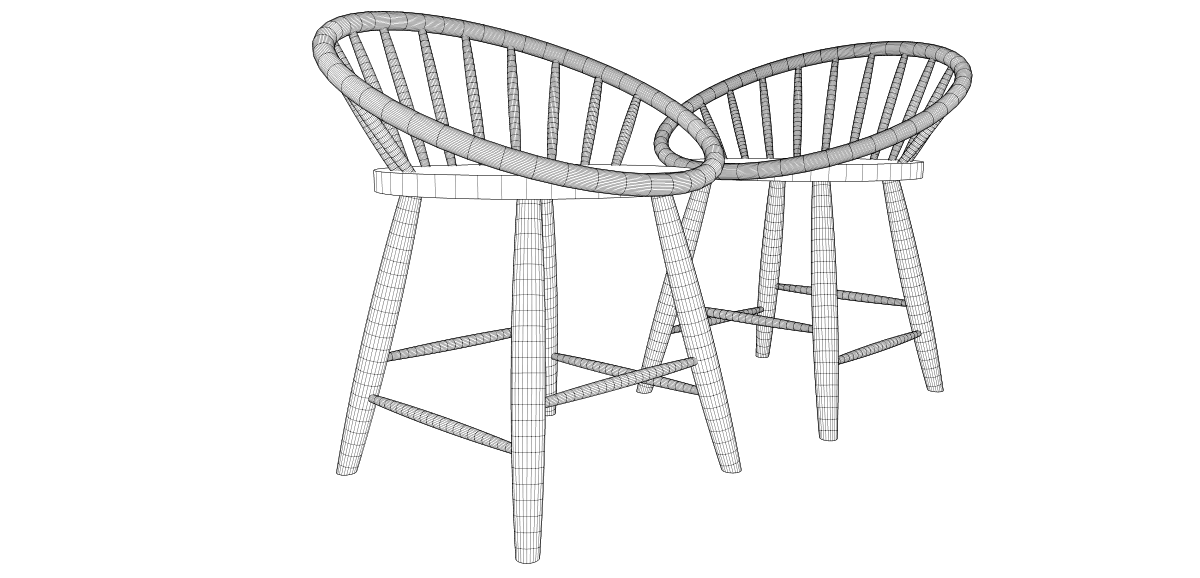




















Comments
Dave
Thanks for the very instructive video .
Two queries
1) at about 8.29 mins in you formed a number of triangles on the spindle centrelines . I understand why you needed to do the first triangle , as you were forming the first spindle , but for the subsequent placement of the other spindles as you have positional centrelines already drawn and you have a centreline in the component for each spindle , duo you need the triangles for the other spindles ?
2) In using the scale tool to make the spindle component fit in the diminishing positions between the two rings , what happens to the geometry of the individual spindles ? . I have tried to replicate it but would be grateful for your take on the matter .
Jonas Mac
Hi JonasMac,
1) The reason for the triangles is make it easy to align the Rotate tool correctly. Although the bottoms of the spindles are positioned in an arc around the center of the seat, that same center won't be useful for placing copies of the center spindle after it was tilted back. That did work for the Adirondack chair a few blog posts back but it doesn't work on this chair because of the tilt of the upper ring. The angle of tilt of each spindle winds up being different on this chair
2) Scaling the geometry of the spindles as I did results in them being shortened but the diameters at the ends and middle remain constant. I guess this would make the shorter spindles look fatter than the longer ones. I don't know if that would really be appropriate or if the shorter spindles should also be slightly smaller in diameter. It would be interesting to hear from a real bodger on that.
I was asked by someone why I made the instances unique and opened each one for editing before scaling. They thought it would be easier to scale them without opening them for editing. The downside to that is you don't really change the component definition and if you were to apply texture to the faces, that texture would be scaled as well. Admittedly in the case of these spindles, that might not be very evident.
Some years ago I can across a model in the 3D Warehouse of John White's New-Fangled Workbench. The author of the model used copies of one stretcher component for the other stretchers and just scaled them to fit without using Make Unique and of course without opening the component for editing. It looked fine from a distance but joinery things like joinery and holes in the rails were distorted in some of the copies. It was probably a little faster to draw but it would have been more difficult to actually use the model for anything.
-Dave
Dave
Thanks for the explanation /reply to my queries.
Even though there is a myriad of components out there your reply reinforces the need to have a good grasp of the workings of the native sketch up commands /tools , like the rotate tool and the in and outs of components which you mention at the end of your reply. Like musicians we need to keep practicing our scales
Also it was good to see in your video ( where you positioned the centrelines of the spindles between the two rings ) you exploited the facetted feature of sketch up curves which is often mentioned as a sketchup weakness.
Jonas Mac
Log in or create an account to post a comment.
Sign up Log in