Does anybody know if it is possible to download and copy the video clips on the FWW home page? It would be nice to have these for future reference/viewing. Thanks.
Discussion Forum
Get It All!
UNLIMITED Membership is like taking a master class in woodworking for less than $10 a month.
Start Your Free TrialCategories
Discussion Forum
Digital Plans Library
Member exclusive! – Plans for everyone – from beginners to experts – right at your fingertips.
Highlights
-
Shape Your Skills
when you sign up for our emails
This site is protected by reCAPTCHA and the Google Privacy Policy and Terms of Service apply. -
 Shop Talk Live Podcast
Shop Talk Live Podcast -
 Our favorite articles and videos
Our favorite articles and videos -
E-Learning Courses from Fine Woodworking
-
-




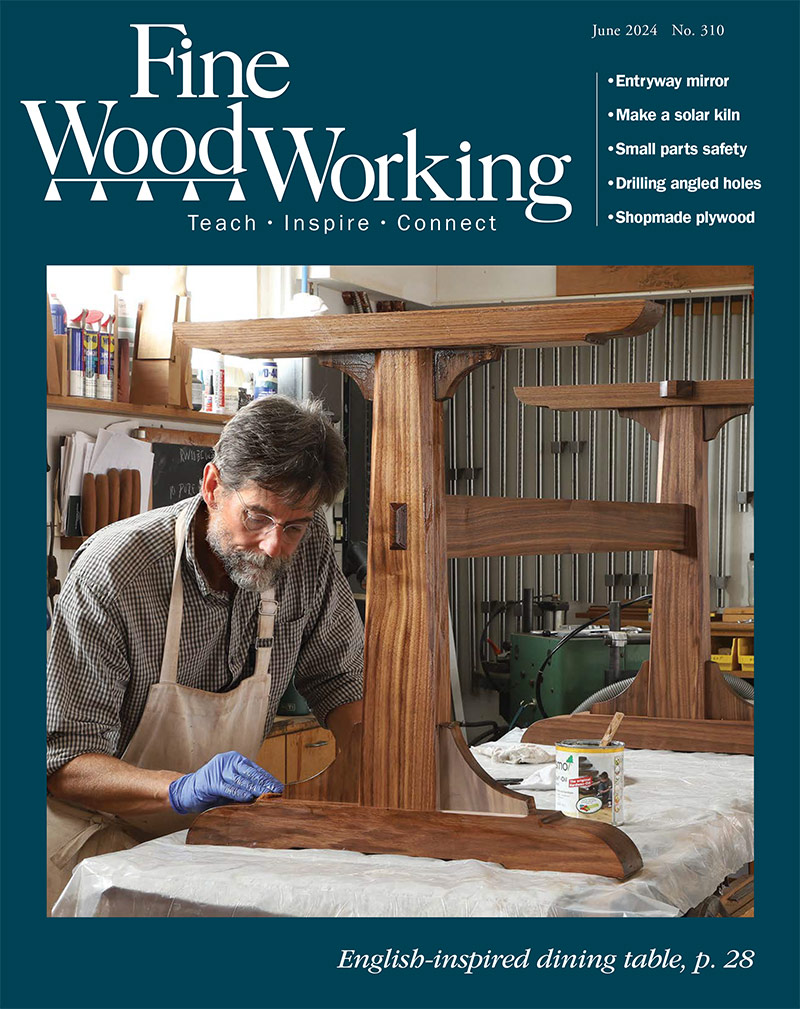
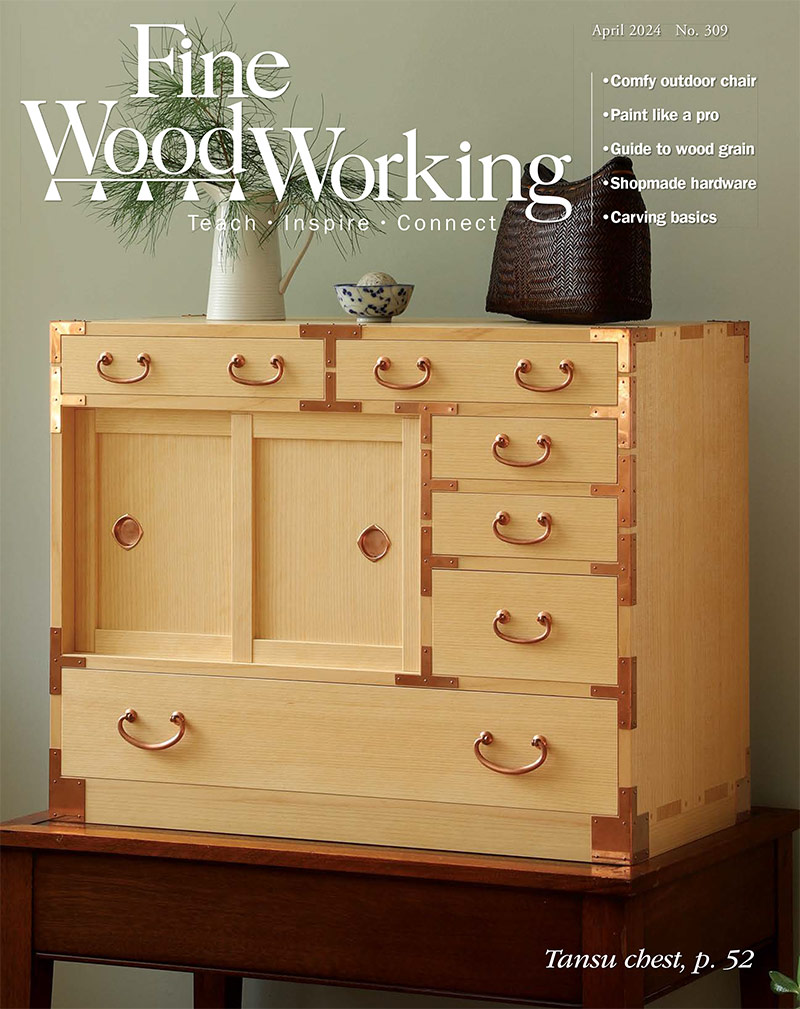
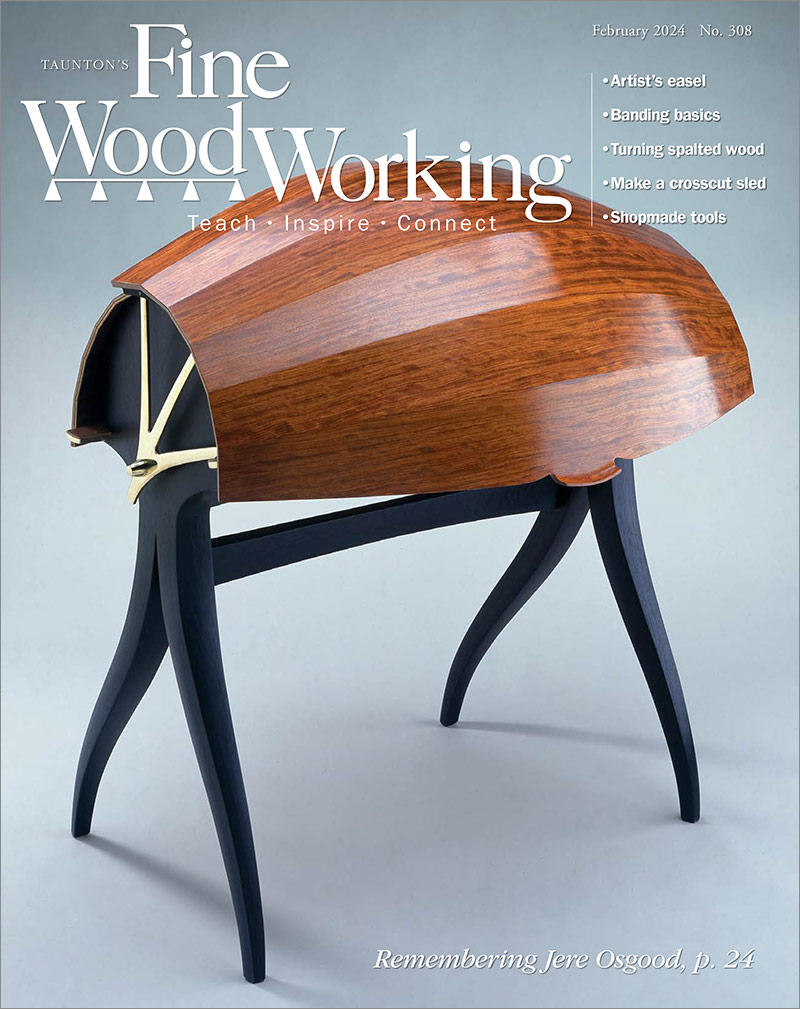
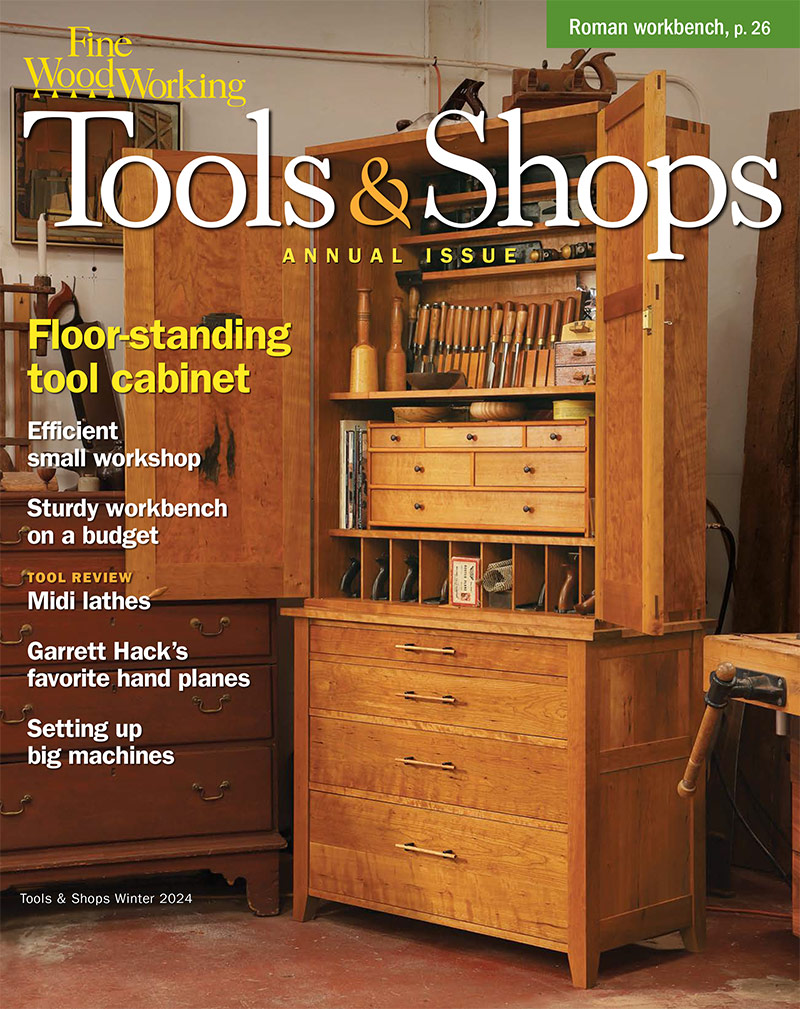
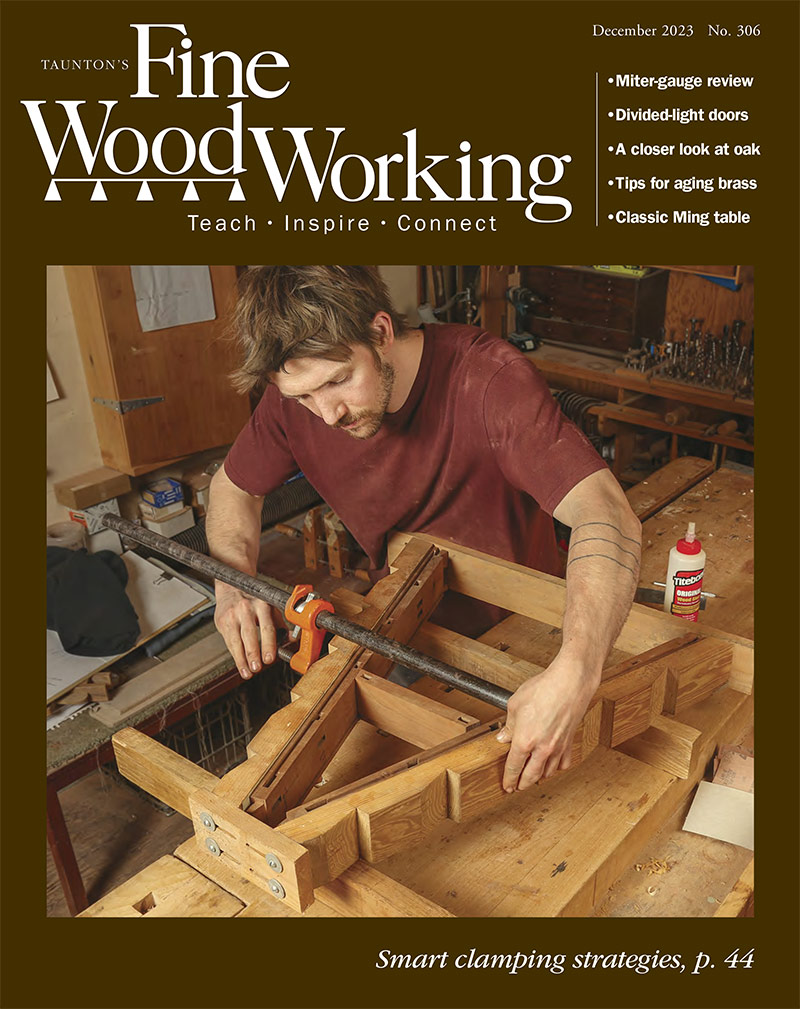
Replies
Try sending a query to :
[email protected]
Good idea. Will do.
I can't test my suggestion, because I don't have either of the viewers (and don't want it because I have too much other software on my computer). However, you can generally right click at the link where you would start viewing something, and "save target as.." which gives you the opportunity to save the file you would normally view as a file on your own system.
________________________
Charlie Plesums Austin, Texas
http://www.plesums.com/wood
I put them in my favorites list.
Thanks for the input.
I have thought about that, however, do you know if there is a time limit (i.e. does the link page expire after six months or so)?
Todd, adding them to your favorites works fine until the web site deletes the file. Don't know about saving "offline" but I've had problems with that in the past.forestgirl -- you can take the girl out of the forest, but you can't take the forest out of the girl ;-)Another proud member of the "I Rocked With ToolDoc Club" .... :>)
I mentioned before, if you have Quicktime Pro ($24.95), you can save the files after they have loaded.
Michael
Anybody know what videos have been removed? Seems to me there was one that had a woodworking using a chisel. And a short about twisting a bandsaw blade into a manageable bundle.
Janet
Edited 9/26/2004 11:20 am ET by jyang949
Alas, Taunton has removed Garrett Hack's online VideoTip, "Chop a Hinge Mortise." Anybody have it downloaded?
Janet
Nope. Didn't get that one. Sorry.
Michael
They keep these on for 6 months. I have tried to down load but have not found a way. You could buy a video capture program and record them as they play. There was one I found but the free version would only do three minutes at a time. You could upgrade and get unlimited. Just keep in mind if you do this, video takes a lot of space on the computer. Hope you have a big drive. Although I agree it would be nice to have them.
I went to another computer, and tested the way I suggested earlier in this thread. This process assumes you can view the video now, from the web, and that you are running Windows, not Linux or Mcintosh (they can probably do it also, but I can't tell you exactly how).
Right click on the link that you would normally click on to view the video (either Real Player or Quick Time). Then select "Save Target As.." Windows will give you a choice of where to save the file. You don't need to buy any other program.
When you want to view the video, double click on the file that you saved. It will start the same viewer that you would have used to see the video on the Internet, except it will be coming from your own computer. ________________________Charlie Plesums Austin, Texashttp://www.plesums.com/wood
Charlie, when you save the target check the size by rt clicking and going to properties. If you see only a few hundred k file, it is a shortcut not the video itself. I tried and only had the link. I could be missing something, but if it is only a link, then when the video is removed it will will not work any more. The current one on FWW's web site is very large and even with high speed it should take a little time to download.
You are right - good catch. I use this technique for all kinds of other things, but my testing for these videos wasn't sufficient. I will poke at it to see if there is a way we can make it work, and will post again if I find the solution. Obviously I am less of an expert on RealPlayer and QuickTime than I thought (or had hoped, anyway) - sorry for the inconvenience. ________________________Charlie Plesums Austin, Texashttp://www.plesums.com/wood
No problem, I had hoped you were right. I wanted to keep the video on veneering. FWW may be compiling them to sell!
Kieran...
I've been able to save a few of them, but to do so I had to view them using Netscape as my browser. As the file downloads, Netscape buffers it into a cache folder buried in its program folder. It was a simple matter to find, cut and paste the file elsewhere.
Mike Wallace
Stay safe....Have fun
Mike,
Thanks for the input.
I see you are from Scotland. My 15 yo daughter is a big fan of Belle and Sebastian. Are you familiar with their music? She checks everyday to see if there is am announcement of them coming to the US for another concert tour. She is even hoping we could take a trip to Scotland some time and fit one of their concerts into our vacation. Oh to be young again!
Thanks again.
Kieran
Kieran..I canna say I'm familiar wit them; I'm guessing I'm a bit too long in the tooth for their style. Not having kids of my own, I doubt I'm likely to encounter them. No doubt that if they survive theor formative years, and with the right label / promoters behind them, a US tour will probably be on the cards. These days, in order to "make it big" in music, it seems that every UK band or artist needs to break into the US market; tours being the traditional route. <hushed..Youth's wasted on the young; they donno a good thing when they got it... ;)Mike Wallace
Stay safe....Have fun
What I do is use QuickTime Pro ($24.95) and it allows you to save the video to disk to be played at your leisure.
Michael
How large are these video files?
Janet
I downloaded 12 videos and they total 163MB. They range in size from 7MB to 22MB.
Michael
I watch these videos using a free downloaded version of "Quicktime" - according to their website this free version is a "viewer" which allows you to view these videos online but if you want to save these videos or produce them yourself you will have to buy the full version of Quicktime software.
Thanks for the info. Given the info earlier in the thread about the amount of disk space they would probably consume, I think I will just continue to view them as I have been doing and hope my short term and long term memories don't fade anymore than they already have!
Kieran
Downloading the files may be a copyright violation so if it is, ignore the rest of this post.
In Internet Explorer got to: Tools --> Internet Options -->Settings in Temporary Internet Files --> View Files...
Click on Search and look for any files with a .rm or .mov extension. Look at the date/time stamp for files you have just viewed.
Save the files to another location.
_________________________________
Michael in San Jose
"In all affairs it's a healthy thing now and then to hang a question mark on the things you have long taken for granted." Bertrand Russell
This forum post is now archived. Commenting has been disabled